With Web Sketchpad, it’s easy to craft tools that are tailor made for the task at hand. I was reminded of this flexibility several weeks ago when creating an interactive model for the elementary curriculum Everyday Mathematics.
My goal was to design a lesson focusing on the triangle area formula, A = bh/2. In particular, I wanted to address the common student belief that a triangle has only one base and one height. Given a triangle like ABC below, for example, students can identify AB as a base, but are less likely to realize that any of the triangle’s three sides can serve as the base. And identifying heights can be problematic, too, especially in obtuse triangles where two of the heights do not sit inside the triangle.
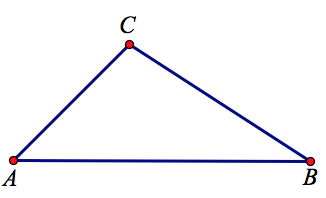 While a textbook can display and label the three bases and heights of triangle ABC, this approach is hands off. I think it is far preferable to give students the tools to construct these heights themselves.
While a textbook can display and label the three bases and heights of triangle ABC, this approach is hands off. I think it is far preferable to give students the tools to construct these heights themselves.
How might such tools work? I considered offering a perpendicular line tool so that students could construct a perpendicular through each of the triangle’s three vertices and then use these perpendiculars to construct the three heights. But as a first introduction to triangle area, this approach felt too complex. I opted instead for a tool that automates the steps of constructing a height once a student specifies a base of the triangle and its opposite vertex.
You can try the Construct Height tool for yourself in the interactive Web Sketchpad model below. Students use the tool three times, once each for the three identical triangles, picking a different base each time. They then use the Length tool to measure the base and height of each triangle and the Calculate tool to compute the area three times, using the three sets of base and height measurements. Lo and behold, all three answers are the same!
After you’ve constructed the three bases and heights of the triangle on page 1 of the model, press the arrow in the lower-right corner to move to page 2. Now you’ll see three copies of an obtuse triangle. Again your goal is to construct its three bases and heights and compute the areas using the two tools. (Alternatively, you can drag any of the vertices on page 1 to change those triangles to obtuse.)
Too often, curriculum developers and teachers are limited by the sets of tools that come pre-baked into mathematics software. Web Sketchpad makes it relatively painless for anyone with knowledge of desktop Sketchpad to design highly specific tools that focus students’ thinking on those aspects of a problem that we feel are important.