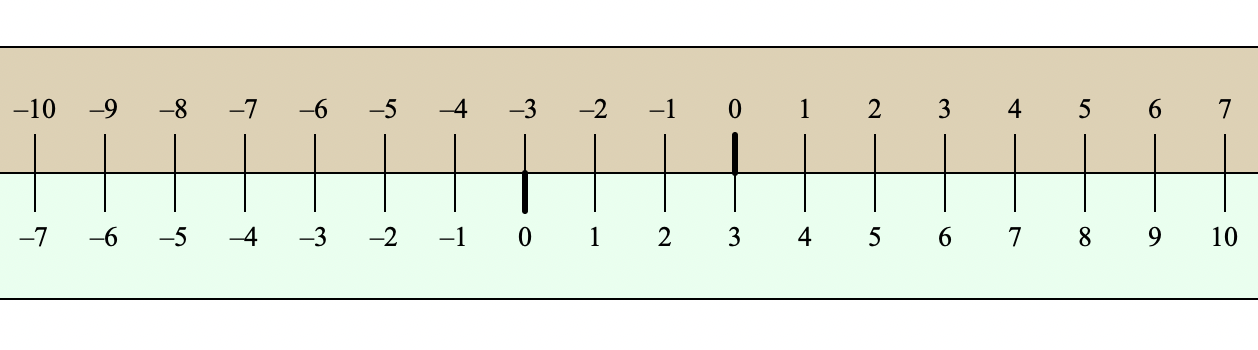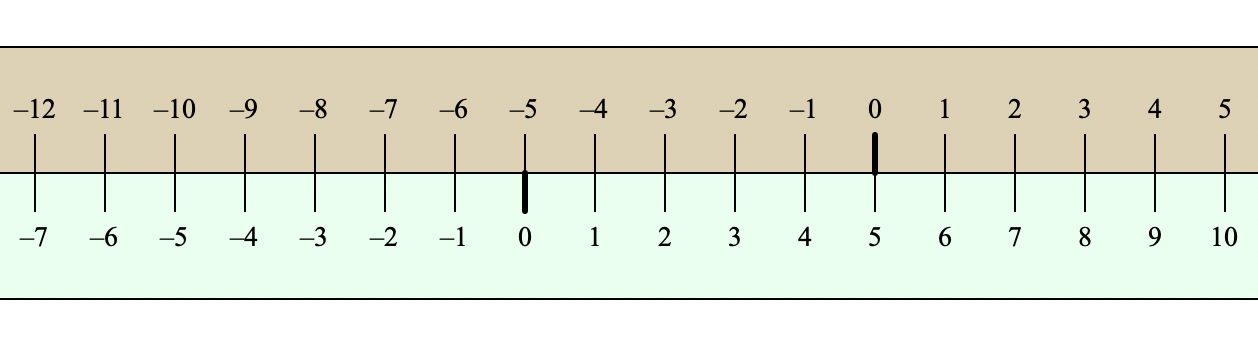The websketch below (and here) shows two rulers aligned edge to edge. You can drag either ruler left or right, or drag in white space to scroll the entire window. How might we use these rulers to model addition and subtraction?
To add 3 and 5, drag the 0 tick on the beige ruler to align with the 3 tick on the green ruler (see below). Now, sitting below the 5 tick on the beige ruler is 8, the sum of 3 and 5. While your goal was to find 3 + 5, your rulers, in fact, show the result of adding 3 to any number: Every number n on the beige ruler is aligned with n + 3 on the green ruler.
We can also use the sliding rulers to model subtraction. For example, to find 9 – 4, drag to align the 4 on the beige ruler with the 9 on the green ruler (see below). Now look below the 0 on the beige ruler to see their difference, 5.
One nice consequence of this method is its generality—we can use it to find a difference such –2 – (–7). Simply drag the beige ruler to align –7 with –2. Look below the 0 the beige ruler to see their difference, 5.
Students can devise these methods themselves, just by playing with the sliding rulers.
For a related number line model that helps with visualizing addition and subtraction, check out our prior post.