


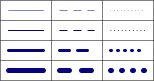




Tap an object to turn its tracing on
or off. Check Traced Objects Glow
to show what is being traced.
or off. Check Traced Objects Glow
to show what is being traced.
Tracing:
Tap an object or label to show or change
the label. Tap again to hide the label.
Tap one label, then another, to copy the style.
the label. Tap again to hide the label.
Tap one label, then another, to copy the style.
△
△
⟂
‖
∠
⊙
°
≅
≈
≠
≤
≥
∼
π
θ
α
β
γ
δ
ε
φ
τ
Δ
Σ
Π
–
·
±
÷
∫
•
→
⇒
∴
∃
∀
∞
Label:


Hidden objects appear faded (gray).
Tap an object to change its visibility.
Tap the visibility icon ( ) when done.
) when done.
Tap an object to change its visibility.
Tap the visibility icon (
Tap an object to delete it
along with all the objects
that depend on it.
along with all the objects
that depend on it.
Delete Highlighted Objects?
All highlighted objects will be deleted.
These are the keyboard-only Toolplay instructions
